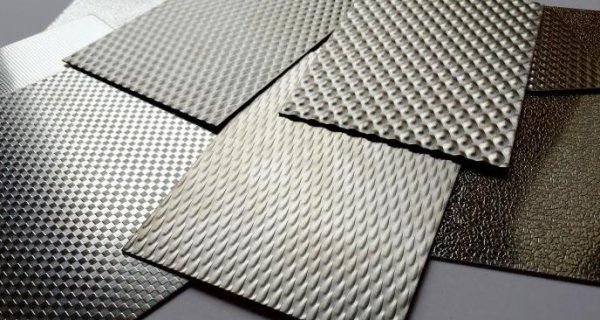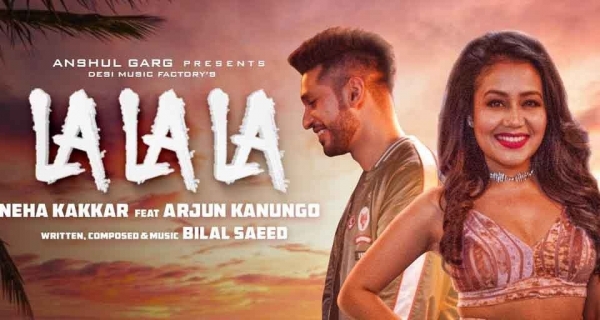Guide on how to use and download WhatsApp Pay
Guide on how to use and download WhatsApp Pay. A new initiative is currently started by WhatsApp where you can transfer money to your near and dear ones easily through WhatsApp payment option.
Posted 6 years ago in Technology, updated 6 years ago.
A new initiative is currently started by WhatsApp where you can transfer money to your near and dear ones easily through WhatsApp payment option. This is first introduced in India only because it is the only country with a maximum use of WhatsApp (nearly 200 million daily). It is available for selected Android phones only and iPhone is one among them. It is easy and convenient because the money gets directly credited from your bank account you have linked your account with and gets debited to another account directly without the use of any e-wallet. This initiative carried out with the help of Indian UPI system.
UPI or Unified Payment Interface is a single window mobile payment system launched by the National Payment Corporation of India on 11 April 2016 and it works 24*7 and even on public holidays also unlike other wallets.
Now, you may be worried about how to use and get it? Here, is the answer to most of your questions.

How to get it?
As mentioned above, it is only available to selected users only right now i.e. those who have registered for being their BETA customers. For that you should be having the latest version i.e. v2.18.48 on android. Then simply open any chat and search for payment option in attachments then you will have the access to WhatsApp's UPI payment option. If you don’t find same that simply means you have to wait for a little to get the option because it is the only option to get it. Or you can ask anyone having this feature to send you the invitation so that you can also have the access to this.

How to link it to bank a/c?
1. Settings >payments;
2. Bank a/c >add new a/c;
3. Accept and verify the terms and conditions;
4. Verification via SMS (use the no. on which you are running WhatsApp and the same is linked to your bank account);
5. Select the bank’s name you want to link it with;
6. At last UPI setup is complete.
Now you have the access to the payment system.
How to transfer money?
1. Open the attachment option in chat;
2. Fill the amount and you can add the notes also;
3. Enter your UPI pin;
4. Payment is done.
These are the simple steps to do the payment through WhatsApp payment option. It will charge while linking it to your account but the amount is not much. You can add more bank accounts also to it. And you can also keep a check on your transaction by viewing transaction history.
It is a great initiative started by WhatsApp towards cashless payments, use it support it. Till now it is under beta mode as it is under trial but will be soon available to everyone till then wait for it.