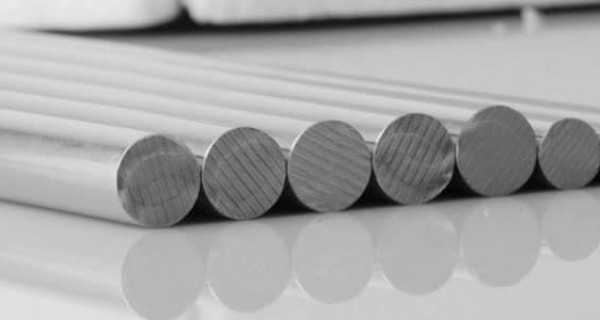A Beginner’s Guide: How to Build a Website From Scratch
A Website, whether it's a personal blog or a company, may help you expand your online presence by linking you with a broader audience. A website may also be used to share your ideas and abilities, thus opening up prospects for personal or professional initiatives.
Posted 4 years ago in Technology, updated 4 years ago.
A Beginner’s Guide: How to Build a Website From Scratch
How to Make a Website: Step by Step Guidance
A Website, whether it's a personal blog or a company, may help you expand your online presence by linking you with a broader audience. A website may also be used to share your ideas and abilities, thus opening up prospects for personal or professional initiatives.
This article will help you turn your website concept into a fully working website by advising you on how to pick a good platform, secure a web hosting plan, and choose a distinctive domain name. We'll also provide suggestions on how to enhance it.
WordPress is harder to use for website creation than Wix. You'll need a domain name to get started. You may easily buy one from WordPress.com, but you will have to pay for the DNS service. Even if you have your own domain name, you must pay WordPress.com to utilize your own domain host.
Their option appears to be to move your domain to WordPress.com or to purchase a domain name from them. The method for hosting your domain name with WordPress.com is straightforward.
STEP 1
To get started, go to WordPress.com and click the pink "Get Started" button.
STEP 2
Make an account using your email address, a new username, and a strong password. Unfortunately, unlike Wix, you cannot join up using Facebook or Google.
STEP 3
Choose the sort of website you wish to build from the four possibilities listed below:
I selected a food blog because I want to share recipes and talk about raw living foods on it. If you are a Graphic Designer or Photographer, for example, you might consider using a professional portfolio site.
STEP 4
This is when your domain name comes into play. You have three choices: purchase a new domain name, transfer your existing domain name to WordPress.com, or map your domain to your WordPress.com account (which costs $14.50).
STEP 5
Click on "Themes" in the left-hand menu to choose a theme. There are many different themes to pick from. To refine your search for a suitable theme, insert terms relevant to your topic into the search field (where it reads "business").
There are both free and paid themes available, and you may switch between them (depending on your preferences). Your theme will determine the appearance and feel of your business and may be easily altered at a later point.
STEP 6
You may modify the appearance of your theme by clicking the customize option at the top of the page. You can alter the title of the page using the drop-down menu on the left-hand side. You may also customize the appearance of your website in a variety of additional ways.
STEP 7
By default your website homepage will show your latest blog post, to change the website to a static homepage instead (With content of your choosing).
To create a static homepage create a new page (from the menu on the left).
Then call this page “home” and set to a “static” page type
STEP 8
The entire website may be further personalized; for example, you can modify the site's colors by selecting colors and backgrounds from the menu.
Then you can choose a color scheme that matches your brand
Your WordPress website can be tweaked over time while retaining the blog content.
That’s it! You’ve just learned how to start a website!
The cool thing about the process presented here is that you can do it all by yourself and don’t have to hire anyone.
To view full blog : A Beginner’s Guide: How to Build a Website From Scratch
Also visit our website: F60host