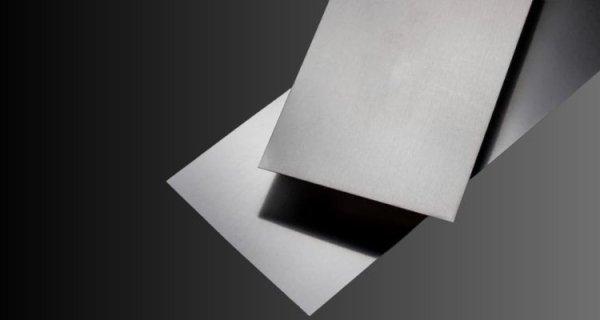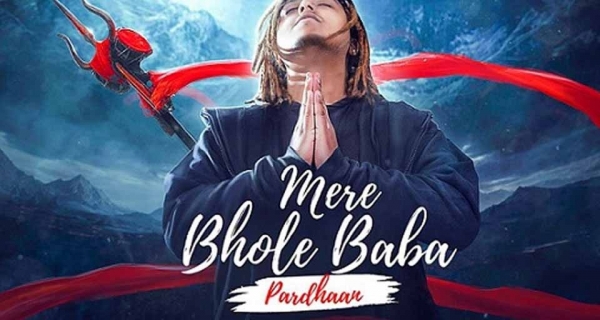How to Find Out Who Owns a Domain Name
Go to a domain name registrar's website. Most of them provide a “whois” service that tells you whether a domain name is available.
Gönderildi 4 yıl önce içinde Gazeteler, güncellenmiş 4 yıl önce.
How to Find Out Who Owns a Domain Name
How to Find Out Ownership of a Domain Name
Go to a domain name registrar's website. Most of them provide a “whois” service that tells you whether a domain name is available.
We can also use The Internet Corporation for Assigned Names and Numbers (ICANN)
Step 1: Go straight to the website
If the domain name you want is not available after checking the status, the first thing you should do is go to the website directly.Some domain names are bought with the goal of reselling them for a higher profit later on. As illustrated in the example below, the website will immediately proclaim that the domain is available for purchase and provide contact information.
If you want to find out who owns a domain name, the first thing you should do is go to their website. You'll know right away whether it's being used to host a website, and you might even discover contact information or connections to it on the landing page.
Step 2: Go to the WHOIS Database and look up the domain registrant information
You can utilise a domain lookup tool if you haven't been able to find the contact information on the website.
Some domain registrars add the basic contact information of new domain owners to the WHOIS directory. This is an internet database that contains information about domain name users and owners.
On the internet, there are a plethora of lookup tools. However, due to privacy concerns, the information may be limited. The following is a list of the kind of information that WHOIS records can offer without infringing on people's privacy:
The registrant's name and contact information (domain name owner).
The registrar's name and contact information (where the domain name is registered).
Dates of registration and expiration of domain names.
Nameservers.
Step 3. Make contact with the owner
Hopefully, taking the steps outlined above will lead to contact information such as an email address. It's now time to make an offer to the domain name's owner.
Make sure your email does not look to be spam, as the recipient might not open it. Here's how to make it more likely that the domain owner will read and respond to your email:
Make sure you have a professional email address. That's the one you should use if you have an email address with your company name in it. If not, enter an email address that includes your entire name.
Keep an eye on the language. Ascertain that the subject line is clear and that the email's text expresses your message. Be professional, and make it obvious that if the domain name is for sale, you're willing to make an offer.
Make it simple to contact you. For a more convenient form of communication, including your phone number.
F60 Host - Lowest Domain Prices in India, SSL certificate, WordPress hosting, Lowest G-suite(Google Workspace) prices with bulk discounts for Google Products and Services.
For more information: Domain ownership
Website: https://f60host.com/