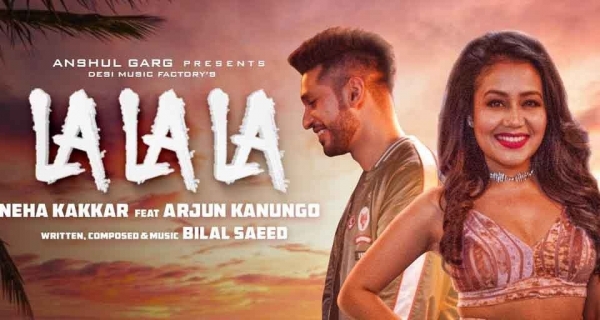Website speed: 5 Ways to Boost the Performance of Your Website
Ways to Improve Your website speed
Website speed is a measurement of how fast the content on your page loads. The website speed makes the first impression about your business. It’s essential to understand that you won’t get a second chance when it comes to user experience. Low website speed is one of the most frustrating things that will turn people off from your resource.
Сообщение 4 лет тому назад в Международный, обновленный 4 лет тому назад.
Website speed: 5 Ways to Boost the Performance of Your Website
Ways to Improve Your website speed
Website speed is a measurement of how fast the content on your page loads. The website speed makes the first impression about your business. It’s essential to understand that you won’t get a second chance when it comes to user experience. Low website speed is one of the most frustrating things that will turn people off from your resource.
Step 1: Optimize the size of images on your website
Everyone likes images that attract their attention. On your product pages, use a lot of photos, images, and graphics to increase engagement. The disadvantage of using images is that they are typically huge files that cause a website to load slowly. Pages with lots of images and other content can often end up being over 100KB in size.
Step 2: Reduce the number of plugins
Plugins are a regular part of every website. They also remove the need to deal with a lot of code, resulting in a much more user-friendly experience when working on your site. They’re also quite simple to set up. Unfortunately, the more plugins you have, the more resources you’ll need to keep them running.
Not only does the amount of installed plugins affect website speed, but so does their quality.
Step 3: Move your website to a better host
The majority of new website owners opt for the cheapest hosting service available. While this may be sufficient at first, if you begin to receive more traffic, you will most certainly need to upgrade. Don’t scrimp on your host; find someone you can rely on. Here’s a terrific collection of reviews on the finest web hosts.
Step 4: Use website caching
Caching is the technique of saving the most recent version of your website on your hosting server and displaying it until it is updated. This means that the web page does not have to be re-rendered for each user. A cached web page does not need to make database requests every time it is accessed.
Step 5: Use a Content Delivery Network (CDN)
Each person who sees your site sends requests to the same server if it is hosted on one server. This implies that when your site receives a lot of traffic, the time it takes to process each request increases, slowing down all load times. Even when there isn’t a lot of traffic, load times are longer for users who are physically farther distant from your server since the information has to travel a longer distance.
Conclusion
As a result, we recommend using the following basic yet effective website speed optimization strategy:
Examine and assess the most important aspects of website success, such as conversion, visibility, and usability.
Reduce the size of the image to increase your website speed.
F60 Host - Lowest Domain Prices in India, SSL certificate, WordPress hosting, Lowest G-suite(Google Workspace) prices with bulk discounts for Google Products and Services.
For Full blog Do visit us: 5 Ways to Boost the Performance of Your Website
Website: https://f60host.com